Instant Pot Ultra 60 Review

Today I’m sharing the third of three pressure cooker reviews just in time for Mother’s Day. The Instant Pot company recently released two new Instant Pots and they sent me them to review! I reviewed the Instant Pot Duo Plus last month and today I’m excited to introduce to you the Instant Pot Ultra.
Instant Pot Ultra 60 Review
What’s New:
Steam Release Reset Button. I’m going to start with my favorite new feature on the Instant Pot Ultra – the new Steam Release Reset Button.On other Instant Pots, I don’t know how many times I’ve forgotten to move the steam release handle from the Venting position to the Sealing position before beginning to pressure cook. With this new design you’ll never forget to put it in the Sealing position again, because when you open or close the lid it resets to the Sealing position!
You no longer use the steam release handle to release the pressure. Instead you press the new Steam Release Reset Button. If you press the button firmly, it will lock in place, and you don’t need to hold it while the pressure releases.If however, you want to use a slower, intermittent pressure release, you can gently press on the button and it will release the steam in little bursts. I like to do this with things I’m worried about foaming like pasta.
The Instant Pot Company say the Steam Release Reset Button “ensures the safer handling of the steam release after cooking is completed.” But for me it’s the reset to the sealing position that makes this new design a winner.
The float valve sits up higher on the lid of the Ultra, so it’s easier to see when it drops and you can open the lid.
Central Dial. The biggest change with the Ultra is the new dial. You use the dial to select the cooking program, select the time, and make adjustments. You turn the dial and press to select a program, or make an adjustment to time or other settings. I prefer the push buttons on the Instant Pot Duo Plus to the new dial on the Ultra, but maybe with time I’ll become more proficient at using it and it won’t seem as tedious.
LCD Display with cooking progress indicator. Sometimes you wonder what’s going on in the pot. If you’re cooking a big pot of soup and it seems like it’s taking forever to come to pressure, it can leave you wondering if everything is working right. Now you can see on the LCD display the progress of the preheat, pressure cooking and when it’s finished cooking and is on the keep warm setting.
Ultra button that gives you more control over what you’re cooking; it even let’s you set the temperature. If you’re interested in Sous Vide cooking this will give you the precision you want.
Altitude Adjustment. If you live at a high altitude you need to increase your pressure cooking times. The Ultra lets you select your altitude, then after you’ve entered it, and it automatically increases the cook time for all of the programmed cooking times. Amy and Jacky did a great post on High Altitude pressure cooking if you’d like more information.
Laurie, a Pressure Cooking Today reader generously shared her experience using the Ultra at altitude:
I live at 9,000 ft in Colorado, and wanted to let you know that I appreciate your comments here and there throughout your website regarding high altitude adjustments.
After buying the Mueller Ultra Pot, which I felt was a good economic choice as a novice, I soon returned it, did a BUNCH more research and bought the Instant Pot Ultra. This is a much better choice at high elevation. Their “altitude adjustment” feature doesn’t do much for me–all it does is change the default time on the pre-programmed buttons, which I rarely use. Normally I follow recipes and enter times manually, and I still have to do the math myself. (They advertise that it “takes the guesswork out of recipe conversion. It does not!) What the Ultra DOES do, which is helpful for my situation, is that it remembers whatever changes I made for my previous use of the programmed buttons, so if I entered my own time it’ll be the same next time.
Other reasons the Ultra is helpful at high elevation: Just about everything gives me a choice of temperature and time. The SLOWCOOK function on HIGH keeps things at a pretty full, rolling boil. I rarely want that, but there are also MED and LOW settings to choose from, or I can set my own Custom temperature. Same with the SAUTE function. Everything evaporates off so fast here that I rarely want to keep it on the HIGH setting for very long, if at all. I keep the default set at MED, which works fine.
I have figured out that the HIGH Pressure setting, when added to my atmospheric pressure at 9,000 feet is about equivalent to a person using LOW Pressure at sea level. So, if ever a recipe calls for the LOW setting, I can use it on HIGH and keep their time allotment for the recipe. It works for me, but not many recipes call for the LOW setting.
New programs. As with the Instant Pot Duo Plus, the Ultra has a pressure cook button instead of the manual button, which helps eliminate the confusion. It also has the new sterilize, cake and egg programs.
There’s a lot of things to love about the new Ultra. I hope in the future all Instant Pots will have the new lid / pressure release design like the Ultra. It’s a great new innovation.
You’ll find the online Instant Pot Ultra manual here.
The Giveaway has ended.
Disclosure: I was sent an Instant Pot Ultra 60 to review, but all opinions expressed are always my own.
Here’s a chart that shows the available Instant Pot models.





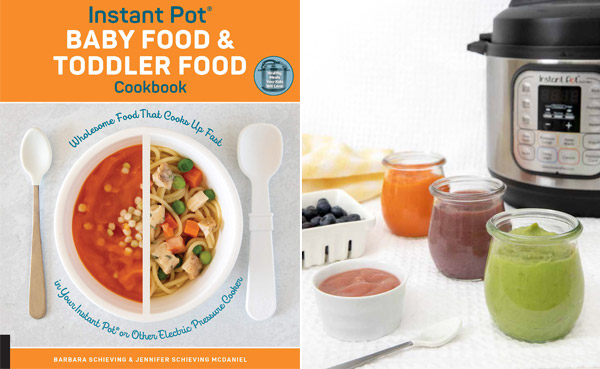



Watch out for the chrome trim on the handle. After several years of near daily use the chrome strip on the handle, which serves no purpose other than adding a bit of bling, started to fail. First, it bubbled and looked unsightly. Next however, it started to peel away from what was a white curved rib that snapped into the groove in the handle. I never washed mine in a dishwasher or even submerged it in a dish pan – I always just pulled out the seal and gave it a good wipe to get off food odors. So I was a bit dismayed when this ugliness reared it’s head. What I didn’t know was the edges of the chrome were razor sharp. I found that out when I absentmindedly brushed some spilled cornstarch off the handle – and came away with three lacerations in the folds of my fingers. And a huge amount of blood, which I was able to stop by applying pressure and then bandaids.
I wrote to instant brands and they replaced it with a duo plus. I can’t say I miss the fiddly knob of the ultra. I can’t say enough about how awesome the customer support team was. My new Duo Plus joined my older Nova in my arsenal. The nova generally lives in the kitchen and the duo plus in the motorhome since it can do a few more things in a small kitchen with a broken microwave.
There is one significant difference between the Ultra and the Duo Plus that you may not have covered in your reviews. We eat a lot of spaghetti sauce, taco meat, stews and soups and I use sauté a lot. The Ultra got very hot, almost too hot and I never used High unless I was bringing something to a boil. Medium was great for browning ground meats and stew chunks. However the Duo Plus will not brown ground beef that was at room temperature before cooking. It just slowly simmers it. That was one thing I had not considered when getting the Duo Plus. I don’t know if it’s just mine or if there’s a true difference but I thought I’d pass it on.
Thanks for sharing your experience. Good the hear Instant Pot Customer Service was great to work with.
Hell9
I need some help.
1.can every present in evo or ultra can be used oo duplicate with pressure cook setting.. I mean is it the same thing?
2. I have read in your evo review that it provides customization..So can you please explain that how the customization differs from ultra pot customization. What difference these two pots have in regards to customization?
What does full control or customization actually mean?
3.does evo and ultra have no pressure mode?
I need to order soon in so please try to reply to help me.
Thankful and grateful
Hi Nina
I need some help.
1.can every present in evo or ultra can be used oo duplicate with pressure cook setting.. I mean is it the same thing?
2. I have read in your evo review that it provides customization..So can you please explain that how the customization differs from ultra pot customization. What difference these two pots have in regards to customization?
What does full control or customization actually mean?
3.does evo and ultra have no pressure mode?
I need to order soon in so please try to reply to help me.
Thankful and grateful
Pingback: Amazon Prime Day Deals for Pressure Cookers/Instant Pot - Pressure Cooking Today™
I bought the Ultra 60 just after Christmas as I have several friends who rave about their Instant Pots. Other than rice, every single thing I cook gives me the dreaded burn error. I follow the recipes exactly and I use recipes that others have used without any trouble. I reached out to Instant Pot for help and they actually replaced my unit for me but I still get the same burn errors. I also followed their tips and suggestions such as allowing the pot to cool between sautéing and pressure cooking and adding more liquid than the recipe calls for to assist with building pressure. Still get the burn error every single time. I’m so disappointed in my pot but I can’t figure out what else I can try to avoid the error. I actually went out today and bought an older model Instant Pot to see if results are any different. Can someone help? Am I doing something wrong? Is there a trick that I’m missing? I really love the idea of Instant Pot but it’s only awesome if it works properly…
Hi Cindi – go for you for hanging in there! I assume you’ve done the water test. Did you get a burn notice on the water test? https://www.pressurecookingtoday.com/instant-pot-water-test/
I have the ultra 60. I’ve had a few problems but the one I can’t figure is that my pressure calls for 8 min for receipe but it only allows me to put 6 min on the screen. What am I doing wrong. Thank you
Hi Sandra – what function are you using? The dial on the Ultra can be a little tricky to set. You almost have to think turn, push to select, turn push to select. You should be able to set it for 6 minutes.
I a. Having the same problem I am using pressure cooking and when I go to change the time it only scrolls from 0 to 6 minutes it will not allow me to put in anymore than 6 minutes.
Hi Susan – which function are you selecting?
This is my first use of an insta pot and this one just seems smarter than me! I don’t understand how to set the timer. I cooked some bone in chicken and just set my kitchen timer then hit cancel. Perfectly cooked. The instructions that came wit the pot are not helpful. How do you set the time?
Hi Carla – the Ultra does have lots of settings. Here’s more information https://www.pressurecookingtoday.com/instant-pot-duo-and-smartcooker/ along with a printable on which setting to use.
Generally I just use the Pressure Cook setting for pressure cooking. You turn the dial to select it press in on the dial. Then the time will flash and you push in on the dial to select the time; then turn the dial to the correct time in the recipe and press the Start button. Then the time disappears until the pressure cooker reaches pressure – only when the float valve rises and about 30 seconds later will the time show up on the pressure cooker again and start counting down.
The time at pressure is the time in the recipe. The time it takes to get to pressure will depend on how much, what type, and how cold your ingredients are in the pressure cooking pot. Generally it takes about 5 minutes to come to pressure but a large pot of cold soup could take 15 to 20 minutes.
The Ultra is a great pressure cooker. I love that you don’t have to reset the steam release valve every time.
I do not see a poultry setting like the other ones. Do you just use the pressure Cook setting. I just purchase this one and used the meat/strew setting to cook chicken breasts. They seemed dry
Hi Janet – Instant Pot has changed some of the settings on new models. They’ve added an egg and dessert button to some models. The poultry setting is just a pre-set time. Here’s more info https://www.pressurecookingtoday.com/instant-pot-duo-and-smartcooker/. If the chicken was dry then next time reduce the cook time. You’ll get the hang of it in no time. Have fun!
Is this available for use in Austalia
Hi Vasanti – I know they make an Instant Pot for the UK, but I’m not sure which models nor which ones would work in Australia. https://www.amazon.co.uk/Instant-Pot-Electric-Pressure-Stainless/dp/B00OP26T4K
thank you so much for this post! I overcame my terror of pressure cookers and purchased this is a safer-seeming option. nowhere in the instructions does it say that the lid is automatically sealed for pressure cooking once it is in place, no additional button pushing needed. I had 15 minutes of fear before I found your post. 🙂 Thanks again!
Thanks Beth – so glad the review was helpful! Have fun 🙂
We had the exact same 15 minutes of fear! It is really not clear that the lid automatically seals. I wish there was a video of what it looks like and sounds like when you first start a pressure cooking cycle. maybe there is, I just couldn’t find it in my moment of panic.:)
Hi Julie – I’m glad you found my post. I’ll have to make a video. Have fun with the new Ultra!
Yes! It is so NOT obvious for a new user that it seals automatically! I almost broke it trying to rotate it like it says right above it: “Rotate to seal”. Bad design.. Thanks for clarifying this!!!
Thank you for the review. I just purchased the ultra 60 and this has helped since the book is not too explicit This is my second instant pot. My collection stands 5 electric (2 types fagor ) and two stove (fagor). sizes range from 4 qt to 8. ). I love cooking an pressure Cooking has brought to another level. I have made quite a few of your recipes and received rave reviews. I have started to experiment creating my recipes to pressure cooker. Love to learn. Thank you for educating us and bringing wonderful recipes to cook
Such a sweet comment – thanks Jozee! Sounds like a great collection. Have fun with the new Ultra 🙂
I bought myself an Instant Pot about 6 months ago and love it so much. I promised one to my son for his birthday and am waiting for the price to drop again. FREE is good price!!!
I have always wanted one of these Instant Pot cookers!!
It’s so sleek and beautiful you wouldn’t even need a cover! I’d love to put this to work in my kitchen.
Thank you for doing this
I have been considering purchasing an instant pot — love all the positive reviews I am reading. Would like to win this and expand my cooking at home while making it easier on myself!
This one looks like a keeper.
Great review. This Instant Pot is just what I need!
I neeed it!!!
I would Love to Win a New one of these.
Features sound great, would love to have it.
Thanks for the reviews. Always nice to have an unbiased opinion. Sounds like it would work for me:)
Thank you for the opportunity to win and for the reviews.
Love the new features on the Ultra. I’m in love with my IP, but I can see the need for the Ultra.
It’s beautiful! Love the new ‘ultra’ feature, my son swears by sous vide cooking… Thanks for the fun give-away:@)
Love the new features. I wish all pressure cooker companies would change their pressure release knobs. I have never liked the ones on the market, today. Thanks for the chance to win The Instant Pot!
I just got the Duo 8qt and can already see the need for the Ultra. Fingers crossed!! Love your blog.
Thanks Cassie! It’s really nice have two. Good luck!
If I am lucky enough to win this, I plan to teach IP classes at the library.
That’s a great idea. Good luck!
That is pretty!! Thanks for the chance!!
I would love to win one of these. I cook all the time and could use a little help. With a limited budget and in my golden years such treats are a bit out of reach. Fingers crossed.
Good luck!
The new features sound great!
Man that wouldn’t look outta place in the Jetson’s kitchen! Love it!
Love the new features on the Ultra. Thanks for the great review!
I would love to add another Instant Pot to my collection! You have inspired and taught me so much about them!
That’s so nice to hear – thanks Megan. Good luck!
I used to use my pressure cooker all the time. Some how I stopped. The more I read about this pot, the more I want one. I am retired and if I could make more meals with the pressure cooker I would be happy.
It’s definitely a great habit. Good luck!
I have been getting emails from Sur La Table about this new insta Pot. I don’t have one yet, sometimes procrastination pays off. I have one of the first electric pressure cookers that came out, the Cuisinart and I use it all t he time. My husband asks me to make the 5 min. soup. I am one of the few people that use these types of appliances all the time due to my crazy long work hours. I frequently on Sat. or Sun. have my crock pot going, my pressure cooker going. And I Sous Vide so I spend 1 day for most of my week’s meals. This would really come in hand. Thanks for the review, it really helps and thanks for the offer.
Sounds like you’ve got a great system. Good luck!
The Ultra sounds like it would fit the bill for me. Living at high altitude, it would take all the guess work out of the equation 🙂 I like the new feature of the pressure release valve too. Thank you so much for the opportunity Barbara!
It is Beautiful!!!
I’d love to win because….I’m a bachelor. ; )
I already follow you on Facebook and while I’d like to get another entry for getting your newsletter, I already subscribe via my reader.
Luckily you can enter once a day for more entries. Good luck!
The new features sound wonderful!
I would love this! The dial would not be a problem for me; in fact, I prefer a dial. Thank you for a great review. Good luck to all of us!!
Thank you for the opportunity to win an Instant Pot…..my old fashioned pot needs a new rubber ring and when I ordered it, I found out they don’t make them anymore….they sent me the replacement that did not work….so, I am at a loss now w/o my pressure cooker for soups/stews.
Great information..thank YOU!
just this morning I was getting annoyed releasing the pressure on a pot of grits–the button button option sounds *dreamy’!
This is the one I want! I don’t see the dial as a problem for me anyway.
Thanks for the great test review!
Wow!! That is one major makeover on the Instant Pot!!
The new screen looks great, I find myself with my ear to the pot listening to see if it is boiling, this way we will know it is working away. I too like the button on top because I have forgot to change the valve as well and the you have to do it quickly or get burned by the steam. Thanks for the review, I think I will like it better.
I’ve put my ear to the pot often too. lol Good luck!
I like the idea of the of the steam reset as I, too, have forgotten to reset it myself. I am a little unsure of the dial but then I have seen comments from people who have worn off the letters on the touch pad and/or had that go bad. I can see the dial being somewhat tedious as you say but I think this is the one for me. I am the one who has had 2 different brands die on me in the last few months. My brother just had a problem with his Pressure Pot XL. However, we both love how these cook so we are not ready to give up. I know you have had great success with many of the pressure cookers.
Fingers crossed, maybe we will with this one! Stranger things have happened. Thanks for the review.
This would be a great choice and I’m sure you’ll get use to the dial in no time. Good luck!
All I can say is WOW! There are many times I am actually afraid to turn that little nozzle on top to release the steam, afraid I am going to get burned with the steam. That is a wonderful ‘fix!. I also love the screen so you can see whereabouts you are in the pressure build. I love this model! Gets better and better!!
Wow! Just when I think these things can’t get any better, they just keep improving them. Gone are the days I wouldn’t go into mu grandma’s kitchen because the pressure cooker was on the stovetop and it scared me. LOL
Looking forward to seeing what this new version can do. Thank you for the opportunity to win one. Regardless of whether I win or not, the Instant Pot has definitely changed my life and made the challenge of finding new exciting things to make exhilarating.
Good luck everyone 🙂
Agreed – it really is a fun new way to cook. Good luck!
Wow! Impressive choices!
Boy that automatic reset on the pressure valve is nice huh? Many is the time I forgot to reset that thing before I start cooking something else. That’s a really nice feature. Also a button to let you release steam in spurts.
Gee, all these new pressure cookers arriving on the market with new bells and whistles make it hard to choose which one would be the best fit for you. Doesn’t sound like you can do wrong with any of them huh??
It really is a nice feature. Agreed – so many great pressure cookers on the market right now.